Planet House Escape (2022)
Information
This game is my project for the Programming in C# course at UK MFF.
Github link: https://github.com/snekboss/PlanetHouseEscape
Thanks to Sean for "(Unity) Better Minimal WebGL Template": https://seansleblanc.itch.io/better-minimal-webgl-template
The game might feel stuttery when the camera is rotated. This has to do with the lack of input smoothing, which I didn't realize when I made the game at the time (because I'm pretty sure Unity sneakily removed the built-in input smoothing). I can't be bothered to add input smoothing right now (sorry).
The video on the page was recorded when there wasn't a Quality Setting selection option in the Main Menu. Regardless, the rest of the game is identical.
Description
You are trying to escape the house. The only way to escape is to grab the key from the "planet aquarium" in the living room. To get the key, you must put all the planets in the aquarium. The planets are hidden in the rooms of the house. Sometimes it's as easy as checking behind furniture, other times you must complete some puzzles.
Controls
(Key -> Explanation)
- W -> Move forward
- S -> Move back
- A -> Strafe left
- D -> Strafe right
- Spacebar -> Jump
- E -> Interact
- M -> Pause menu
- Holding right mouse button -> Pick up and hold object
- Releasing right mouse button -> Drop the picked up object
- Tapping left mouse button while holding an object -> Throw the object
- Mouse wheel up/down -> Zooming in/out of the picked up object
- — While holding right mouse button:
- Hold X and move mouse up/down -> Rotate picked up object about the X axis
- Hold Y and move mouse left/right -> Rotate picked up object about the Y axis
- Hold Z and move mouse left/right-> Rotate picked up object about the Z axis
Hints to Beat the Game (Spoilers)
- Most planets can be found hidden behind objects in the house. Try exploring.
- The "pool of planets" in the cellar (which is inside the kitchen), contains many decoy planets, and one unique planet.
- Try turning off the lights in the bedroom.
- The letter eating machine is hungry for the 80th chemical element.
- The "parkour room" contains a planet which is too far out of reach. Try picking up and rotating the logs below the room to get across.
| Status | Prototype |
| Platforms | HTML5, Windows |
| Author | bigsnack |
| Genre | Puzzle |
| Made with | Unity |
| Tags | Escape Game, Low-poly, Short, Singleplayer |
Download
Install instructions
Download the archived "Build (Windows)" file, and unzip it.
Find the executable named "PlanetHouseEscape" and double click on it to play.
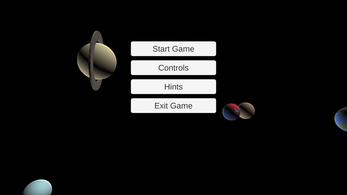
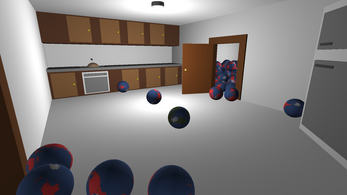
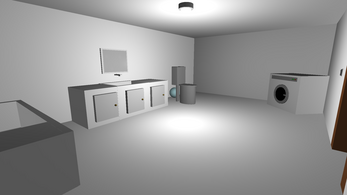
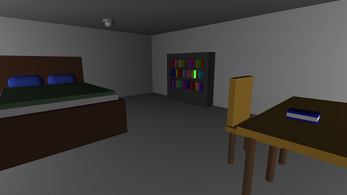
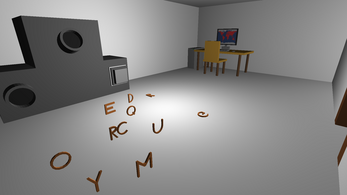
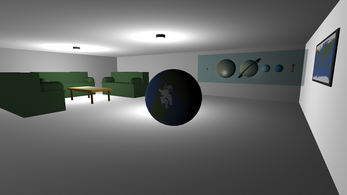
Leave a comment
Log in with itch.io to leave a comment.